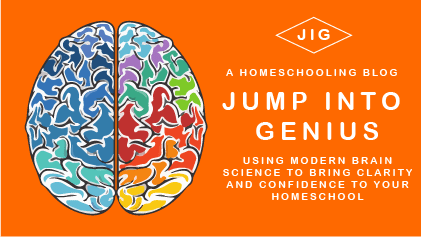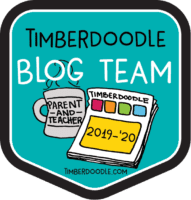I have a couple kids who have needed vision therapy. Vision therapy can treat several problems with the function of the eye, such as focusing, tracking, and even peripheral vision. It is exercise for the eyes.
I knew my now 11-year-old had a problem with his eyes by the time he was six. One day he could read, and the next he couldn’t, his skills vacillated dramatically from day-to-day. The only explanation was that some days he couldn’t see and other days he could. Our first trip to an eye doctor was not much of a success. They gave him reading glasses, which helped a little.
When he was eight, I tried again, taking him to a different doctor, hoping to uncover the real problem. It was obvious by then it was bigger than reading glasses. That’s when he was diagnosed with a big, fancy, word. Basically, it took about 30 full seconds for his eyes to adjust between near vision and far vision. This is something we normally do in a split second. This explained why it sometimes seemed like he couldn’t see the page, it was often just a blur to him as his eyes struggled to adjust. This also affected his tracking skills. After a year of therapy, he was doing much better.
What about his reading skills?
So for much of his life, this kid saw letters during reading instruction clearly, sometimes. Not good. He was reading, but missed a lot of details. His brain is not in the habit of seeing the details (because his eyes did not see them), so even though his eyes see better now, his brain needs time to realize that those details are important and pay attention to them.
This can frustrate a mom, but it is not the student’s fault. He never intended to ignore the details, his eyes just didn’t see them. So part of that brain wiring that creates skilled readers is missing.
Yet he knows how to read. He need not go back and re-do all the reading programs he went through as a child. But I knew, as a rising sixth-grader this year, that I needed something to help him review those details of reading. Something to help teach his brain that those details matter. It needed to be something that would not make him feel like he is stupid. Something his younger brother wouldn’t notice, because it is embarrassing when you have to work at a level far below that of a younger sibling.
I knew an app would be a suitable solution. His brother wouldn’t hear me teaching basics. He could take the phone or tablet wherever he liked for privacy. And it would seem less like having to relearn all the basics and more like a break from his harder schoolwork.
Disclosure: I received compensation for my time writing this post and free access to the product. I am not an affiliate for this company and all opinions presented are my own honest, opinions.
That’s when I tried the HOMER Reading app. HOMER is developed by a team of child development specialists and teachers. Although it is designed for younger children, I thought it might be a good fit for the review of reading skills my son needed. The plan offers personalization based on your child’s age, reading ability, and interests.
How we used the app
I put this app right onto the daily schedule. He uses it after he has done some eye exercises to ensure his vision has ‘woken-up’ for the day, and before his grade-level literature curriculum. You could say we use it as a kind of ‘warm-up’ before we get to the higher level reading work.
He uses it for 10-15 minutes a day. He completes 2 or 3 activities in the reading lesson app, and the reads one story in the stories app. Both apps come with the program, the reading app focuses on phonics and sight-word skills, and the stories app contains stories, based on student interest.
The stories are well written and engaging, even for my older child. When I selected his interests I focused more on picking things that looked like they were designed for older kids. Some graphics used for the interests look much more juvenile and cartoony, others more sophisticated. That seems to have worked well for finding the content that an older child will find interesting and enjoy reading about.
As far as the reading skills section, I started him all the way back at the VCV section. I thought about jumping forward, but when I asked him to spell ‘beg’, he said ‘B A G’. This is an example of a typical problem for him. He knows most VCV words, but there are those occasional ones he still slips up with and we want to strengthen those foundational skills.
He has been using the app for a month now, and I am glad I started with that skill, even though it seems silly when I am listening to him read King Arthur and the Round Table (not a children’s version) during literature time. He is working through it quickly and has not complained about it being ‘all stuff he already knows’. I explained to him before we started that it might seem too easy. He would know a lot of it already, but it would help him learn those bits he doesn’t know, like how to spell beg.
What my 11-year-old thinks about the app
He enjoys using the app. The only part he felt was ‘childish’, are the drawing activities in the app. However, it is easy to just skip those activities. The big win here is that he doesn’t feel like mom is making him do something babyish, which is always a concern for 11-year-olds!
He especially enjoys reading the stories selected and saves those for after his reading activities. He recognizes that, although some days it seems too easy, sometimes he answers incorrectly. This helps enforce the need to slow down and pay attention, without mom having to get into the middle of it. Hallelujah!
Is HOMER Reading helping my older student?
Yes, this is definitely helping him! His literature is a solid sixth grade program and his reading is really speeding up and he is making fewer errors misreading the little words. This app is opening the door for him to make a dramatic jump in reading level, because he already has a lot of experience and just needs to get some re-enforcement on basics to be an accurate, fast reader.
I plan to continue using the app either until he has played through it, or through the end of this school year, whichever comes first.
HOMER Reading is a good fit for you if:
Because of its personalization, this app is a great fit for many types of learners and many ages.
- You have a pre-reader
- You have a beginning, reader
- You have a struggling reader
- You have a talented young reader
- Your child needs phonics help
- Your child needs help learning sight words
- Mom just needs a break while the kids are doing something educational