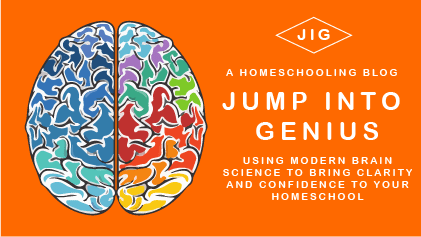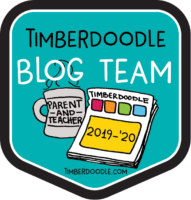We all know beginning readers will fall in love with reading if we hand them great books. These great books can’t be too far above their reading level, or they will be frustrated by the mechanics of reading and unable to comprehend and enjoy the story. In the early years of my homeschooling journey I often struggled with finding books at the right level. A book would look simple, or be advertised as a beginner reader but would be full of difficult words for my young readers.
The tool I found to solve this problem is a simple app called lit leveler.
This app will scan the ISBN number on the back of your books, pull up the title, and place it into three popular leveling systems. The app also allows you to build a library of the books you have. You can then click on a reading level and get a list of all the books you have in your home that are at that level.
The app relies on databases, so you will find the ISBN on some books will not connect you with any information about the book. However, I have found the database to be thorough enough for our needs. Most classics and popular childrens books are included.
I chose to organize my literature by level on the bookshelves, so it would be easy for my kids to find the books they know they can read. I even got little stickers for the spine (this was mostly so they could match the sticker to put in back in the right place). I used the GRL reading levels, which puts books into categories A-Z. This system was the easiest to use for labeling because it has only 26 categories. The other systems, Lexile and DRA will break into smaller categories, so sometimes I check to see where a book is in the other systems on the app.
After sorting and leveling all our books, I was able to guess where some older, less popular books would fit into the system. Kids love knowing which books on the bookshelf they can read by themselves. The visual progress they see by moving across and up the shelves gives them a clear path of where they are on their reading journey. (I put the lower levels on lower shelves, so as they grow taller they are also moving up to reading the books on the higher shelves.)
You can find lit leveler for the iphone here: Cost: $5.99
This is a similar android app, although I have not personally used it: Literacy Leveler Cost:$2.99
You can also skip the app if you want to and look up book reading levels on the Scholastic website: Cost: Free
Although I do use affiliate links on this website, I am not an affiliate for any of the above products.
Happy Reading!