How do you teach kids typing? And does it matter? Can’t we just let them peck along at the keyboard and do it their own way? Well, you can if you like. But you won’t be doing them any favors. Typing will get faster and easier as kids practice it correctly. Typing is a motor-memory skill. Similar to handwriting, the motions need to be indelibly burned into the neurons of their brain so that the motions desired become automatic.
Only when this skill becomes automatic can the child’s brain be completely freed to tap into their world of imagination where stories and poems and even essays, can pop out unhindered.
Teaching kids proper typing techniques gives them a solid, useful skill that they will be able to use no matter what they do in life. Teaching kids proper typing from the beginning will feed their imagination more than giving them the freedom to make up their own ‘typing patterns’.
Disclaimer: I received compensation for my time spent writing this content. I am not required to write a positive review. The following are my own honest opinions of the free program Type Dojo and free typing games found at KidzType.com.
How to Teach Kids Typing
1. Teach them which finger should be used for each key.
On Type Dojo you can go through each lesson, step-by-step. Learning just a few keys at a time. Repetition is a necessary part of learning how to type. But the short lessons keep kids from getting too bored. For these lessons I told my kids to do one lesson a day.
Each lesson is actually broken down into sections, my younger kids viewed 1 section as a lesson, older ones completed all sections. I let them interpret ‘lesson’ as they saw fit. A little a day is the important part and what is ‘a little’ to a 9-year-old is very different than what is ‘a little’ to a 14-year-old.
My 14-year-old has done typing practice before so she is just touching up on skills and working to get her speed up so that all those high school writing assignments she will have next year can be completed more easily.
Type Dojo helps kids get used to looking at the screen while they type, even before they have the keyboard memorized by putting a virtual keyboard right on the screen. They can even see which finger they need to use for each key as the program shows them the correct motion with animated finger movements.
The younger ones have done some typing, but they are still what I would call beginner typists. They are still getting familiar with the keyboard. This means it also takes less time for my older kids to complete a lesson than the younger ones.
I encourage you to let your kids work through typing lessons at the pace they need. Whether a short lesson each day means 5 minutes, or 20 minutes, don’t force them to type so much that they dread it. But also, don’t let them whine their way out of practicing at all. Every skill in life that you want to be good at needs to be practiced regularly, that is just life.
Another great way to practice the keystroke motions is with the KidzType Dance Mat typing activity.
2. Play Games to Reinforce the Motor Movements for Each Key
Once children have completed lessons covering the home row of the keyboard, they are ready to play some games. Games help reinforce the movement patterns for each key with a more enjoyable activity. Most typing games give the student a limited amount of time to find the correct key, this speed helps push students away from the slow thought process of remembering where each key is individually located and into the automaticity of typing.
There are many typing games to choose from on the sister site to Type Dojo, Kidztype.com. Your child may have to try several games before they find one they like. My 10-year-old’s favorite typing game is Typing Jets. My 9-year-old says, “I hate playing typing games. I just want to do the lessons.” (I think he just needs to do more lessons before the games are easy enough for him to enjoy, but this could also just be a personal preference.) My 12-year-old enjoyed playing Cute Jumper and Apple Orchard while my 14-year-old preferred to play different games each day.
3. Move Onto Whole Word Patterns
After kids become confident with typing individual letters, it is time to move onto the patterns of letters they will need to use most frequently, words. Fast typists do not stop to think about each individual letter they are typing. They think in words. And the long-term memory of both spelling patterns and motor-movement typing patterns does the rest.
You can incorporate word practice into your child’s typing lessons at any time by assigning a short typing test. You can choose the grade-level of the student, how long you want them to type (1 minute, 3 minutes, or 5 minutes) and then choose from a grade-level word list.
Note that the student can turn off the keyboard/finger animation at any point with a simple toggle switch. So once they are confident, they can narrow their focus to the words on the screen.
The lessons also progress to words, so even if you don’t do the typing tests your kids will start to type words as they progress through the lessons.
4. Practice Complete Sentences
After students become confident with common word patterns, there are even bigger patterns to focus on; sentences, paragraphs, and stories. By the time your child goes through all the lessons and levels, they will be typing a story. Typing in complete sentences helps students practice skills like using the shift key to make capital letters and using punctuation marks.
Everything is more interesting with a story and I was delighted to find out that the advanced level of the Type Dojo program is written as a story.
I found Type Dojo and Kidztype to be just as thorough as paid programs. They may be free, but they have not sacrificed the quality to provide this free program. It is not only thorough but also moves kids forward at a steady pace, and is full of interesting ways to mix up the practice. This will be my new go to typing program, whether I want my high school students working on speed and brushing up on complex spelling patterns, or I want my elementary kids to become confident with the keyboard.
Another thing I love about this program is that it is easy to navigate. You don’t even have to make an account to use it. But if you do create an account, which is free, the program will keep track of your child’s progress so they don’t have to remember which lesson they need to complete next.
It is also very easy to skip the early lessons and start at a more advanced level with your older students. Check out these great typing websites with the buttons below and don’t forget to bookmark them for later.
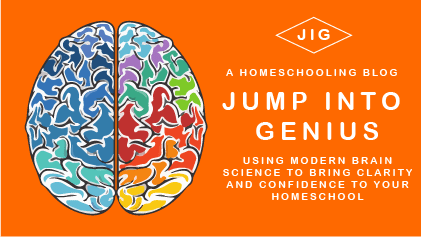

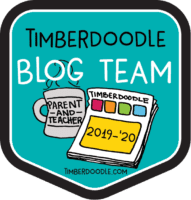

2 Responses
Thanks for this article. I tough my son on Ratatype. It is simple and free — https://ratatype.com
There is apparently a bundle to realize about this. I suppose you made some nice points in features also.